
Editing and proofreading are essential tasks that all writers require after they are done writing. These tasks can be time-consuming and when you are rushing to meet a deadline, chances are you might not have enough time to do them properly.
It can be tough to deal with mistakes especially if they’re chased by a load of editorial work. Fortunately, sufficient advancement has been made in the fields of NLP (natural language processing) and artificial intelligence and that has enabled proofreading software to be developed.
These proofreading tools can read your content and detect grammar, punctuation, and readability problems. Some can even detect plagiarism.
Using these tools, writers can save a lot of time and effort, especially writers who work remotely. They will not need to send their manuscript to an editor and wait for the results every time they do proofreading.
Now that we figured out what proofreading tools are about. And without further ado, we are going to check out the best 8 online proofreading tools that writers can capitalize on for easy proofreading!
The Best 8 Online Proofreading Tools In 2022
Grammarly
Grammarly is one of the best proofreading tools available online. It works with both the cloud version (online) and the locally downloaded version that you can download on your Windows.
P.S. The downloaded version grants the added benefit of working on literally anything you are writing in your local environment. For example, on your local Word files and so on.

This app offers continuous assistance during your writing session. You can either let it do the correcting for you on the browser or upload a finished document on the text box manually. It has comprehensive features to make your writing experience a lot easier such as:
The free version features:
⦁ Spelling errors
⦁ Punctuation Errors
⦁ Tense Errors
⦁ Clarity of sentences
The premium version features:
⦁ A plagiarism checker
⦁ Advanced suggestions about sentence clarity, conciseness, and tone of voice.
⦁ Suggestions about the engagement and delivery of your writing.
Its recommendations serve to make your text more understandable and readable and this directly influences reader engagement. However, you shouldn’t accept all suggestions it tells you blindly. It’s software and it can be wrong sometimes.
Overall, there is no question this tool helps you proofread your draft in record time and points out most of the corrections needed so that you can edit them with ease.
Yoast SEO
Yoast SEO is a WordPress plugin that helps with SEO on their WordPress sites. For those who are not based on WordPress, thankfully they also offer Real-Time Content Analysis which is a clone version of Yoast SEO that writers can benefit from the awesomeness of all the Yoast SEO’s functionality just outside the WordPress CMS.
Yoast SEO tools not only offer some really great feedback on content SEO but also can classify as a proofreader because it grades your readability and provides feedback on how well it reads on your content.

Bloggers and content writers will appreciate this tool a lot because the tools are really practical and actionable. The breakdown of the functionality of Yoast SEO is:
- Flesch Reading Ease test – to check how easy the text reads and grade the score.
- Length of paragraphs – to measure the length of paragraphs and encourage the ideal length.
- Percentage of transition words – measured to see how often transition words are used to naturally bridge between sentences.
- The total number of words – to count how many words are written in the content.
- Passive voice usage – to maintain the ideal percentage of passive voice usage.
- Subheading distribution – to format the subheading structure orderly and help with more easy-to-read content wireframe.
Hemingway
Hemingway is a great proofreading tool that is available online. You can use this tool for free and without registering. It also has a desktop application that you can download and use locally.
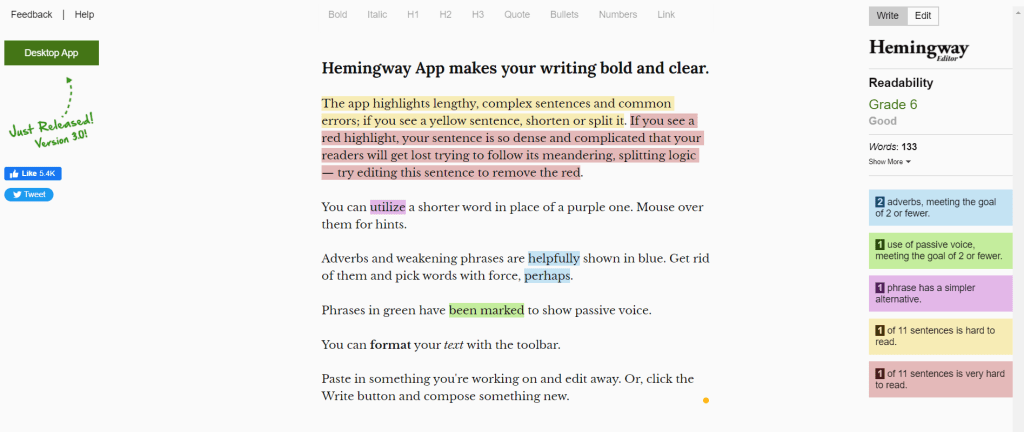
With Hemmingway, everything about good text readability is made sure. Its color-coded highlights that point out all the problems you have in the text are phenomenal features for making your writing a breeze.
To break down what each color means in their color highlights:
⦁ Red shows that your text is very difficult to understand.
⦁ Blue shows adverbs and words that make your text look weak.
⦁ Purple shows that the word/phrase has a simpler synonym.
⦁ Green shows the phrases written in passive voice.
⦁ Yellow shows the phrases that are hard to understand.
The color signals are truly the best part of the app ensuring a writer spots room for further enhancement with comfort. Furthermore, their tools are light-weighted, running fast nearly as real-time without a halt of seconds.
Overall, Hemingway is one of the best free proofreading tools available online, along with the free version of Grammarly.
PrepostSEO.com
PrepostSEO.com is host to a bunch of tools. As its name suggests, most of the tools are related to SEO.
That said, PrepostSEO has quite a few tools aimed at proofreading because easy readability is one huge part of content SEO.

To look into the functionality, it has a grammar checker, spell checker, readability checker, and plagiarism checker. You can use most of the services of Prepostseo for free and one perk of using PrepostSEO is all the free tools are accessible without registering on the site.
It also has paid plans that extend the advancement of its tools that gives users more utility, for example, you can enjoy the increased word limit on the plagiarism checker and remove the captcha verification.
Let’s check out its proofreading tools.
⦁ Grammar checker – to check all the text you write or paste in the text box for punctuation and tense errors. It will highlight both types of errors in yellow and pink respectively. You can directly upload a file for checking as well. The cool feature of this tool is that you can check the grammar in many languages.
⦁ Plagiarism checker – it can detect any counts of duplication in your work. After the check is complete, the duplicated parts are underlined in red. A graph shows how much content is unique or plagiarized. The URLs of sources are listed as well.
⦁ Readability checker – it grades your writing difficulty using the Flesch reading scale. It analyzes the text and gives it a suitable score.
⦁ Spell checker – Spelling errors are detectable. It can differentiate between different versions of the same language. For example, English has options for British, Canadian, Australian, New Zealand, and the USA. There are other languages available too.
Paraphraser.io
You will absolutely enjoy the handy toolkit that Paraphraser.io serves if you want to get straight to the crucial functions that you are practically in need of for your proofreading.
It comes with 6 easy-to-use tools in its toolkit that facilitate your proofreading process such as:
- Paraphraser
- Article Rewriter
- Plagiarism Checker
- Grammar Checker
- Text Summarizer
- Cite Generator

What’s most impressive among their tools is, foremost, the Paraphraser that they mainly feature on their website. It’s just as easy as copying/pasting text onto the text box and it automatically recommends better phrases to the existing text in terms of content clarity. It doesn’t take longer than 5 seconds to come up with a result. It’s a truly convenient tool overall, except for the 1,000-word limit at a time.
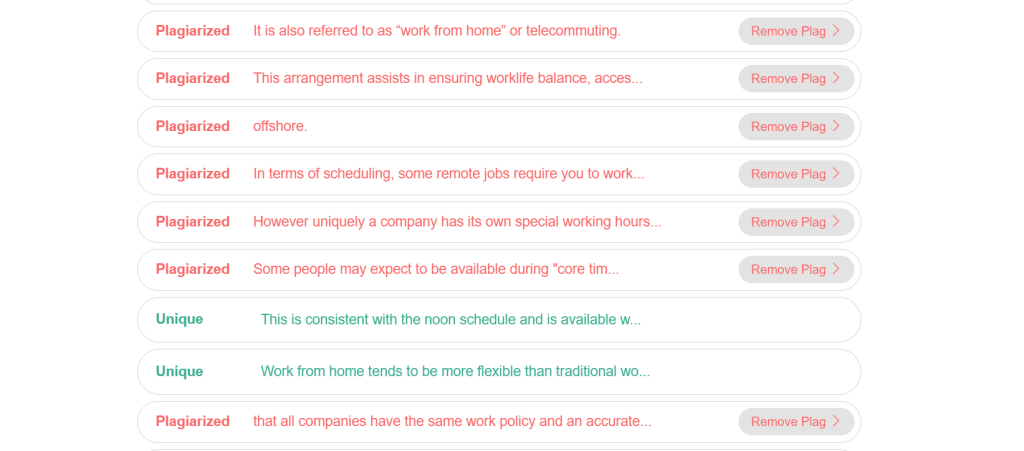

Secondly, the plagiarism checker apparently works in a similar manner to other copy-scape tools online. But it has a couple of added features to stand out among the mediocre copy-scape tools — the text crawling is faster which brings quicker results and it provides the information of the original sources for duplicated text which is a cool function for when you need to track it down.
For the rest of what they have in place on the site, they also offer a few more tools designed to help with proofreading work. That being said, the other tools seem to be just mediocre from the quality aspect. Especially, the Grammar Checking tool and Article Rewriter were letdowns when we checked them out. Instead, you have plenty of alternatives like Grammarly and other fine-tuned AI-operated article rewriters.
Softo.org
Softo.org boasts 215+ online tools that anyone can use for free and without signup. They have tools built into their website in consideration of the comprehensive scope of SEO and web content. While anyone can enjoy the grand library of their tools, it has three tools that fall under the need for proofreading as follows:

- Grammar Checker – The grammar checker tool can find out any punctuation mistakes and tense mistakes. The parts that need correction are highlighted in yellow and red just the way you can easily spot them.
- Plagiarism Checker – The plagiarism checker can check up to 1,000 words for duplication in the free version. You can paste some text into the text box or you can upload a file of a supported format as your preference. The results of the check are neatly arranged and color-coded, so you can identify what parts need editing at quick glance.
- Spell Checker – The spell checker will spot all the spelling mistakes in your content. The mistakes are highlighted and upon clicking on them, it will suggest the proper spelling in a pop-up menu.
On top of that, they have paid versions for those who want a better user experience like no ads, no captcha, increased word limit per check, etc. That might be a boon without the bothers but in fact, it’s not certain that it’s worth the pay just for that.
GrammarLookup.com
Lastly, GrammarLookup.com is a tool that solely focuses on grammar checking without expanding on extra features. It helps correct grammar mistakes in a similar way as other tools do in the list.
It’s easy of use when you need to check out any grammar mistakes — simply click on the highlighted word/phrase and then an appropriate correction will be suggested for you to modify.

What is cool about this tool is it has a function of checking the grammar in either British or American English. The function comes in handy when you need to fine-tune the grammar based on a specific geographical direct of English.
The interesting part of the site is that there are two options are given upon checking — Simple Lookup and Deep Lookup.
Deep Lookup is supposed to be their advanced grammar check tool that thoroughly scans your writing errors and provides more advanced features. However, it’s a good attempt in widening the options for checking intensity though, it quickly comes disappointing when figuring out that’s no more than just a “redirection” button toward another 3rd party tool, “Grammarly”.
Despite that, their Simple Lookup can do a lot for all the basic grammar check, although it’s true to say that it lacks extra sophistication in its check quality.
Conclusion
Proofreading tools are nice buddies to writers and editors whose priority is time efficiency for the error-free content they write.
We checked out many tools across the internet to compile the list, focusing on these factors:
- Free of charge / Freemium
- No sign up and in required for checking
- Good overall ratings given by users
All the tools listed in the post are overlapping the factors and you will feel quite burden-free and convenient upon your use of our recommended tools.
P.S. Grammarly is an exception as it requires you to be logged in to access the tools. But Grammarly is an exceptionally powerful tool that makes up for the little inconvenience. 🙂
On the other hand, you might have to bear in mind that the free version comes with some downsides such as word limit and display ads around. But they as free tools might be worth the bother since they can be your power tools to save you a whole lot of time on proofreading just for none of your costs to use them.

SWH Editorial Team
SmartWorkersHome.com was born to the world under the slogan:
"Work Anywhere In The World, Remotely".
At the core of our slogan, we tirelessly and wholeheartedly work to make Smart Workers Home a hassle-free place for remote job seekers worldwide to find the right job that they are eager to find.

